Roomie Huddle
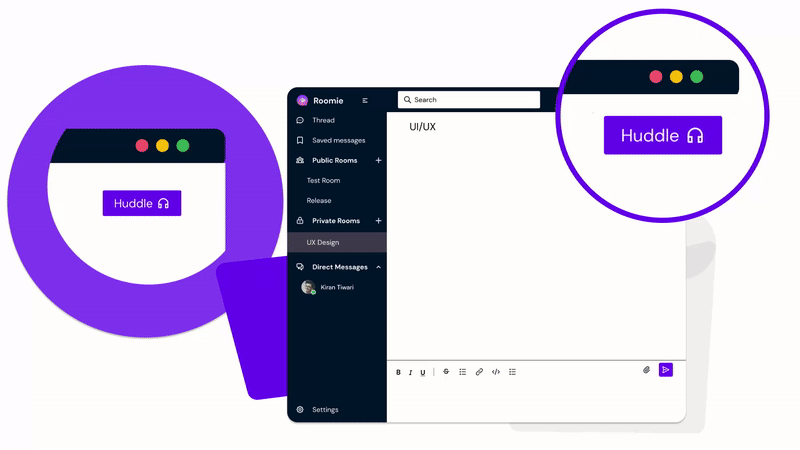
What are huddles?
Huddles are ways to communicate with team with direct audio video and screen share. Huddles are available in all DMs and rooms.
Features in huddle?
- Audio call
- Video call
- Screen share
Start huddle
In order to start huddle follow the steps below.
- Go to any rooms or DMs
- Navigate to top right corner and click
Start Huddle.
Join huddle
If any huddles are in progress you will get an notification for it. You should also see members huddle icon in rooms and DMs in case huddle is in progress. –>